Software setup instructions
Table of contents
RStudio Server
You will not need to install R or RStudio on your computer. Instead, we have set up an RStudio Server for this workshop which you can access entirely via browser. Please refer to these instructions for setting up your RStudio Server account.
Slack setup instructions
We will use Slack to communicate with you both during and after the workshop, as described in our Workshop Logistics and Slack Procedures pages.
Installing Slack
While Slack can be used directly from the browser at (https://slack.com), we recommend that you download Slack to be able to use its full features. Download Slack from this link https://slack.com/downloads, which will automatically direct you to the download page for your operating system.
Joining the Cancer Data Science Slack
Join Cancer Data Science Slack by navigating to http://ccdatalab.org/slack in your browser (you will have also received an email invite to join this Slack workspace). If you have not created an account, follow the prompts to do so. Please use your full name in your profile, and don’t forget to set a unique password!
After you log in, you will see the Slack interface in the browser, but again we recommend using the Desktop version.
Slack might directly prompt you if you want to open the Desktop app (in which case say yes), but if not, you can launch the app directly.
In the upper left of the window, click on the words Cancer Data Science to open the setting menu, and the select “Open the Slack App”.
(If you are on a PC, you may see the prompt: Did you mean to switch apps?; say Yes.
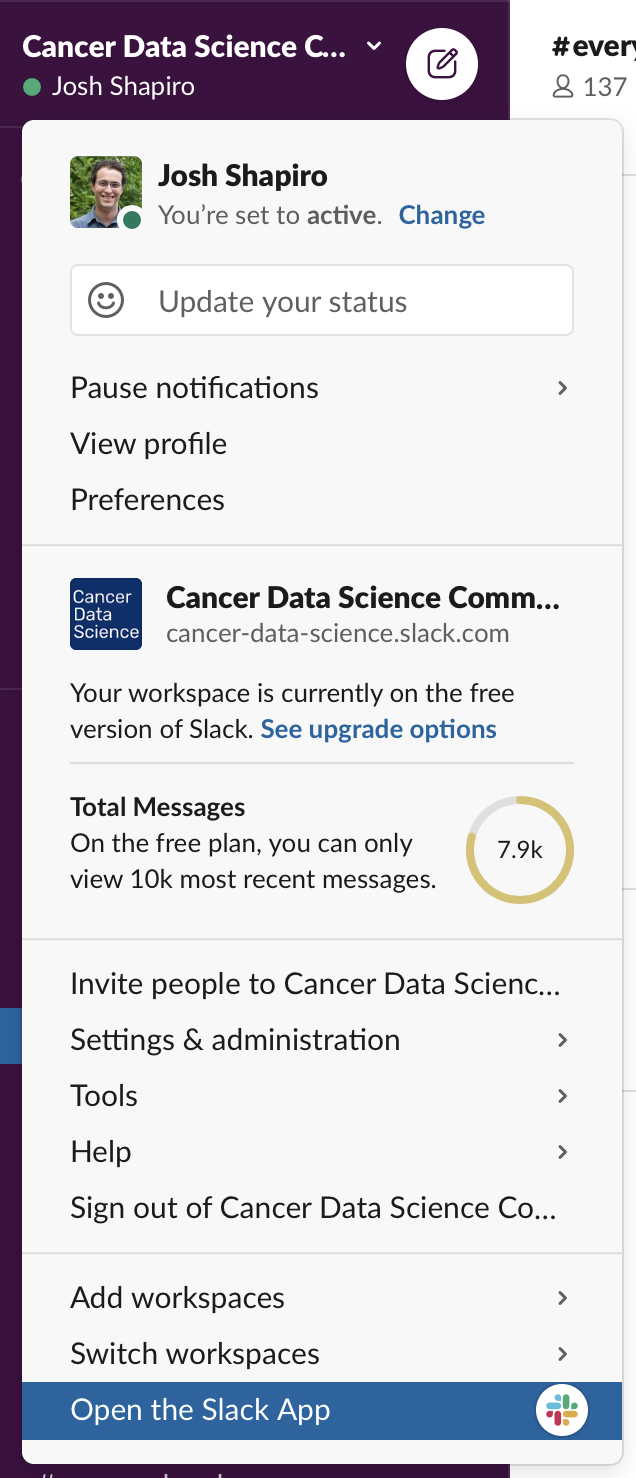
The Slack app you installed should open to the Cancer Data Science Community workspace and you should be all set. After you have been added to the training-specific channel, say “Hi” and introduce yourself to everyone!
If you are new to Slack, you can get familiar with the interface and features by having a conversation with Slackbot (Slack’s resident chatbot) or with yourself. You can find Slackbot (and yourself) in the left panel, under “Direct Messages”.
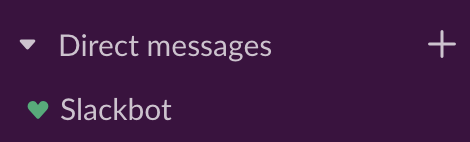
If you are having trouble setting up Slack, please reach out to us by email at training@ccdatalab.org.